

The conversion of densely formatted materials, such as the rich text, graphics and images found in magazines and newspapers, onto the Internet without distortion and accurately rendered has challanged the publishing industry.
Adobe Systems, Inc. has pioneered the Portable Document Format ("PDF") conversion process in response to the problem. Adobe's "Acrobat 3.0" is a program that converts documents which are nearly impossible to reproduce faithfully using conventional Web formats into Web-ready status, flawlessly duplicating their orignal attributes into a highly resoluted and readable form.
Because the PDF format is not recognizable as the customary HTML language of the Web, Adobe has cleverly created a "plug-in", a program which may be downloaded directly by the user and which automatically links up with one's browser. The browser is then able to read PDF documents when encountered on the Web and convert them for presentation directly within the Netscape window.
StoMaster's Home page has provided a download link to Adobe's "Acrobat 3.0" Reader.
The charts, graphics and images displayed in StoMaster are among the most detailed and complex for their genre on the Web.
The PDF format has enabled StoMaster to enjoy flawless reproduction in pristine clarity, with detail superior to even the original. Moreover, Adobe's "Acrobat 3.0" Reader provides a tool bar for enhanced document viewing, a feature unavailable to non-PDF formats.
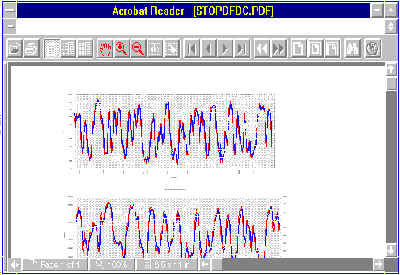 This is a facsimile of how StoMaster will be rendered on Adobe's "Acrobat 3.0" Reader. To enhance viewing, it will be useful to access the document viewing tool bar. Simply clicking on the
This is a facsimile of how StoMaster will be rendered on Adobe's "Acrobat 3.0" Reader. To enhance viewing, it will be useful to access the document viewing tool bar. Simply clicking on the  ("hand") or the
("hand") or the 
 ("magnifying glasses") icons and then on the desired location will make the resolution of the graphics and readability of the text crystaline clear.
("magnifying glasses") icons and then on the desired location will make the resolution of the graphics and readability of the text crystaline clear.
 "ACROBAT" configuration: Click
"ACROBAT" configuration: Click 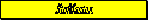
or
| Click |